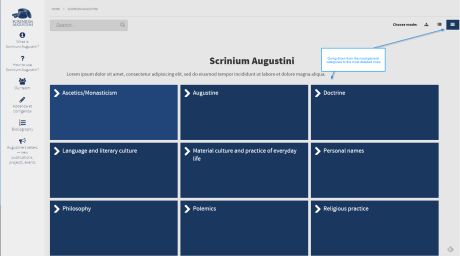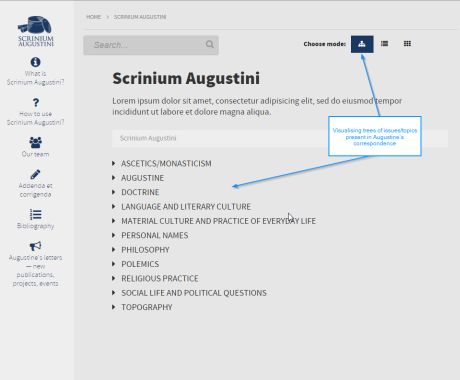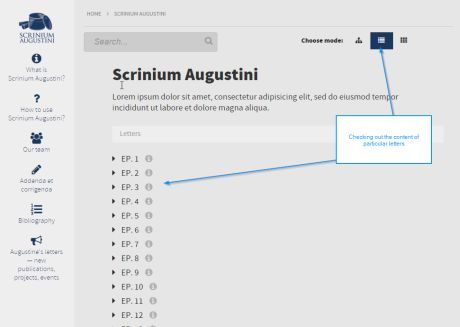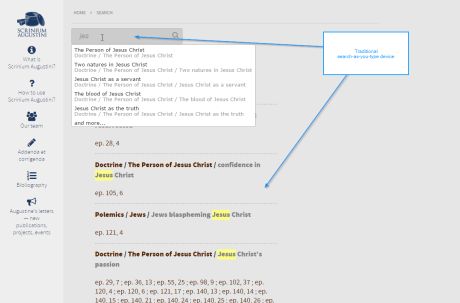How to use Scrinium Augustini?
There are four search modes available in the Scrinium Augustini:
Tiles mode
Going down from the most general categories to the most detailed ones
- First, you choose the tiles mode from the three modes in the top right corner. It is the first from the right.
- When you click on the tile with the chosen category you will see all the categories which are subordinated to it.
- On each tile you can click on the „results” icon and see the list of paragraphs in Augustine’s letters where you may find issues/topics described on the tile.
- When you click on the number of paragraph you will be redirected to the Latin text of the letter.
Tree mode
Visualising trees of issues/topics present in Augustine’s correspondence
- First, you choose the tree mode from the three modes in the top right corner. It is the first from the left.
- When you click on the name of the chosen category you will see the branches with the names of categories subordinated to it.
- You can click on the „results” icon and see the list of paragraphs in Augustine’s letters where you find issues/topics described on the exact branch.
- When you click on the number of paragraph you will be redirected to the Latin text of the letter
- You can visualise the whole tree of issues/topics subordinated to each category in the Scrinium by clicking on all of them.
- When the icon with little triangle is no more present you have reached the last branch.
Letters mode
Checking out the content of particular letters
- First, you choose the letters mode from the three modes in the top right corner. It is the middle one.
- You click on the number of a letter and then you see all the categories present in it.
- When you click on the name of the category you will see all the categories subordinated to it and present in this letter.
- You can click on the „results” icon and see the list of paragraphs in all Augustine’s letters where you find issues/topics described with the name of the category.
- When you click on the number of paragraph you will be redirected to the Latin text of the letter.
Simple search mode
Traditional search-as-you-type device
- You type in the search box the word or a phrase and then you will see the list of categories in the Scrinium which contain this word/phrase
- When you click on the number of paragraph you will be moved to the Latin text of the letter